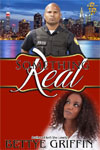 I first heard about Ganxy from a post on one of the blogs I read regularly, The Writer’s Guide to ePublishing. I found the idea of selling to readers from my website, blog, and/or Facebook page with 90% of the cover price going into my pocket intriguing, to say the least. (Note: Some refer to this as a “royalty,” a term I don’t really agree with in this context; the arrangement seems more like a commission to me since these are retailers, not actual publishers.) I decided to give it a try by setting up a test showcase (as they call product pages) at Ganxy.
I first heard about Ganxy from a post on one of the blogs I read regularly, The Writer’s Guide to ePublishing. I found the idea of selling to readers from my website, blog, and/or Facebook page with 90% of the cover price going into my pocket intriguing, to say the least. (Note: Some refer to this as a “royalty,” a term I don’t really agree with in this context; the arrangement seems more like a commission to me since these are retailers, not actual publishers.) I decided to give it a try by setting up a test showcase (as they call product pages) at Ganxy.
It seemed daunting for someone like me, who knows squat about ePUB and MOBI files, both of which Ganxy recommends be uploaded. About all I could handle was a PDF, which is the third and last format Ganxy recommends. These three formats pretty much cover any eReader device. I read the instructions thoroughly, then did a search for a site that converts documents to ePUB and MOBI formats. I found Online Convert, which does it for free (they do accept donations). I followed Ganxy’s suggestion and named each new file with the book title, my name, and the format.
Once that was done, I was able to go back and finish my showcase. I decided to take advantage of the function that allows me to list other retailers, because some folks will always want to purchase from Amazon or BN, and there’s no denying that the reviews on those sites still stand for something (The folks at Ganxy are reportedly working on incorporating reviews into Showcases, but I haven’t heard from where). Since I am an Amazon Associate, I made sure to include my personal ID in my links so I get credit for any orders from those who prefer to buy from Amazon.
I then embed the code on the main page of my newly re-designed website for an easy purchase link. The showcase is pretty big, and since there’s no way to fit seven of them (and counting!) on one page, I also set up an eStore on a single page that lists my other titles by linking each cover to its corresponding showcase. I also set up showcases for my traditionally published titles that are still available, although with links only rather than files for direct sales, since I do not own the rights to sell these directly. Take a look and tell me what you think!
These are the pluses of hooking up with Ganxy that I’ve identified to date:
- The purchaser’s choice of format, which between them cover all devices: MOBI, ePUB, or PDF. One disadvantage: Readers will have to load the book onto their eReader themselves, which might be a turnoff for Kindle owners; I believe their books are loaded automatically on their readers when purchased thru Amazon. I try to head this off by discounting the prices at my eStore for new releases…nothing like offering readers an incentive!
- A 90% cut of the cover price of all eBooks sold, rather than the 65% and 70% offered by BN and Amazon for books priced at $2.99 and above).
- The 10% cut Ganxy takes is effective even if your book or story costs less than $2.99. In that situation Amazon increases its take to 65%, with just 35% going to the author; BN increases theirs to 60% with the author getting just 40%. You can sell a 99-cent short story and pocket 90 cents, not 35 or 40 cents! (Note that authors, not the customers, pay the credit card processing costs, which are a few cents per transaction…just the way J.C. Penney or Red Lobster pays this fee when you use your credit card at their locations. It’s true that a law recently became effective that allow merchants to legally pass on processing fees to their customers, but generally the only type of merchant who charges service fees on top of the price of the product are those selling concert or event tickets.)
- The ability to offer free eBooks to readers, choosing an end time by whichever is reached first: A maximum number of free downloads or an end date. Doing this on Amazon and BN is very difficult and involves lots of patient waiting, sometimes in vain. Note that Ganxy may be charging authors to offer free downloads in the future; I won’t know what the fee will be until they initiate it.
- The ability to offer sale priced eBooks to readers, with automatic end dates/criteria set (i.e., “The first 150 people to download this eBook will get $1.50 off the cover price”). The possibilities for this are endless…introductory price sales…12-hour sales…5-hour sales…Valentine’s Day sales…Cyber Monday sales…Black Friday sales, to name a few. My current sales are listed at the top of my eStore page. I’ve already started the practice of offering introductory prices for new products to entice readers to buy from my eStore rather than Amazon or BN. Another plus is that price changes go into effect immediately, the second you hit the Enter key. There’s no waiting for the retailer to adjust the prices, the way the other guys make you do.
- Smooth and prompt payment processing. If you’ve earned the minimum (I don’t remember what it is, but I’m thinking $10), you can request payment at any time. My funds were deposited in my Paypal account within two days of my request. You don’t even have to wait 60 days…you only have to wait until you make the minimum.
- Gift options are available.
- Offering bundles are super-simple…instead of having to assemble one file of two or three books into a single linked file, which can be unwieldy and be difficult for readers to download, authors can choose which of their books they want to include in the bundle and the reader will receive a separate file for each! So if you want to offer a bundle of a series (Ganxy recommends including two to six books in a single bundle), just set up a showcase, set a price, and choose which files you want to include. No special formatting to do.
- Your customers have the option of signing up for email notifications from you about future releases or sales. I’m surprised at how many customers took advantage of this. Whenever I offer a sale, they’re the first ones to know about it.
- Superb and prompt customer service. I had many questions along the way, and they got back to me very quickly…even on Sunday.
Another plus, albeit an indirect one: Since I’ve learned how to create MOBI and ePUB files, I can now offer free downloads of short stories direct from my website, bypassing retailers altogether, if I choose to take that route.
Another important factor is your own aspirations, since everyone’s are different. If Amazon rankings are important to you, you might want to skip Ganxy altogether and continue selling only through ranked channels. My own career has taken an unorthodox path in that I began by being traditionally published but am not pursuing that path now, so a higher earnings potential holds the most appeal for me. I must admit that I’m not comfortable with Amazon wielding so much power, and I like having an alternate option. But it’s understandable for those pursuing a traditional publishing contract and/or those who like to announce their book’s sales rankings or placement in the Top 100 Bestsellers of its genre may prefer to get as many sales as they can through Amazon…editors are certain to check your rankings, and while no one really knows if repeatedly declaring yourself to be a bestselling author translates into sales, it’s not going to hurt anything, either.
Finally, this is an overview of my experience, not an endorsement. The decision to Ganxy or not to Ganxy has to be made by each individual writer, just like everything else in the business. I strongly suggest reading their Terms of Service thoroughly. But if you do decide to set up one or more Author Showcases, it’s always nice for them to know the source of the new business. For that reason, if you do decide to set up one or more showcases, I’d appreciate it if you would drop an email to Lonnie Rosenbaum at Ganxy at lonnie @ ganxy.com (please remove the spaces) and let him know I referred you!
For more information about Ganxy, you might want to check out this recent article in Forbes magazine.
Bettye Griffin
If you found this post helpful, please use the Share buttons to spread the word about it.
Don’t have a copy of Become A Successful Author? What are you waiting for?Become A Successful Author will be used in the “How To Write That Novel” course at Chicago State because it covers everything from branding to writing to editing to formatting and uploading electronic and print books to marketing and so much more. Your time is money. Look at all the time, thus money, you’ll save by ending your search for answers: Purchase Become A Successful Author for only $4.99 (eBook) or $9.99(print) from: Amazon (US), Amazon (UK), Barnes & Noble
An amendment to the above: I have found that using Calibre with a formatted document saved as a web page (htm or html) produces a much better-looking product than using a PDF document and converting with Online Converter, if anyone’s interested.
I LOVE Calibre. I always use it. Great Article Bettye. I’m going Ganxy pretty soon.
I think you’ll find them wonderful to work with, Deatri!
This was GREAT!!!!! Wow, thanks for the information!
Glad you found it helpful, Michelle!
I’ve been selling ebooks since 2009 from retailers and my own sites. The great majority of purchases come from major retailers like Amazon. It is nice selling from your own sites, but I recommend this as an additionally venue and not where to start. I sell pdf, epub and mobi files directly from my own websites but with PayPal buttons. Converting to epub and mobi are a snap and free with 2epub.
Newbies have a steep learning curve though, so this Ganxy service might be good for many. Thank you for sharing this.
Bettye, I hope you are still responding to posts. I just used the Converter website you mentioned above. I wanted to change my Word document to ePub for my first ebook. What I got was a disaster!
1) My table of contents, which were on one page in Word, had the last chapter title go over to the top of the next page….looked silly.
2) Chapter 1 started right after the above, which looks terrible
3) All the spacing was gone i.e. In Word, if one chapter ended in the middle of a page on Word, the next chapter started on the next page. Not with the conversion. If the chapter ended halfway through, the next chapter still started on the same page. Ugh.
4) One section was all bolded. It was not in Word.
5) Small photos in had in Word were huge in the conversion
6) 38 Footnotes appeared one to a page at then end of the book!!! That’s 39 extra pages with ONE footnote per page
7) The conversion said there were 22 pages…but there were more….and none of them were counted in the numbering.
Am I doing something wrong?
Hi Janie, Deatri informed me you had posted, bless her.
I’ve streamlined my process since I wrote this article. This is what I do, step by step, and it no longer involves the Online Converter. I skip that and use Calibre instead.
1) Save book file as a web page.
2) Remove all photos, then save three times, naming one book title MOBI, book title EPUB, book title PDF.
3) Remove html page breaks. (I must admit that I no longer recall what this means and I didn’t include it with my most recent books…)
4) In Calibre, Add Books From a Single Directory (this means you’re doing it three times for the files named MOBI, EPUB, and PDF.
5) In Calibre, Edit Metadata Individually (again, once for each of the three files). Make sure the autopopulated fields for the Title and Author appear the way you want. Add a series name if applicable. Add the book cover, publication date, publisher, and language. Click “OK.”
6) In Calibre, Convert Books Individually. IMPORTANT: The first thing, select the output format (upper right corner) that coincides with the format (MOBI, EPUB, PDF) you are converting. There are numerous features in Calibre, but I only use the simplest ones: Under Look & Feel, I set it to 12.0 base font size, I smarten the punctuation (for curved quotation marks and apostrophes). Under Table of Contents, I check “do not add detected chapters to TOC” (because I create my own TOC in the original Word document, you might do yours differently). When everything is done, once more I double check the output format before checking OK in the lower right hand corner.
7) Save to disk.
Hope this helps! You can contact me directly at bettye @ bettyegriffin.com (remove spaces).
Bettye
Thank you Bettye. I’m going to try your suggestions.
Bettye, is #6 where I add back in the photos I removed under #2??
Hi Bettye. I emailed you but never got a reply? I’m so stumped!!